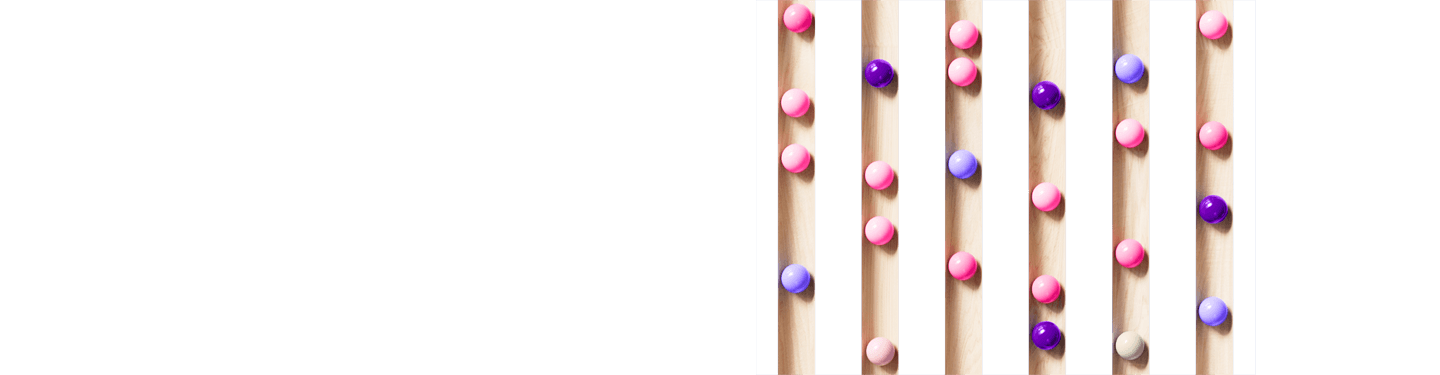Simplify document reconciliation & AP approval processing
Manual AP reconciliation and processing can be labor-intensive. Ricoh’s Smart Digital Processing Suite automates this key business process, cutting the time and effort needed to for AP processing so team members can better serve customers and focus on activities that grow the business.
Benefits of automated AP processing
Avoid unnecessary costs
Eliminate manual steps that can lead to errors like duplicate payments or missed due dates.
Modernize infrastructure
Stand-alone and legacy systems often require re-keying information, slowing down processes.
Easily reconcile
Automated line-item level matching simplifies PO, packing slip, and invoice reconciliation.
Accelerate accounts payable workflows
Enterprise functionality for SMB budgets
Advanced automation ends the hassle, frustration, and endless follow-ups needed to complete accounts payable workflows, saving time.
Boost employee productivity by eliminating repetitive, manual tasks
Improve customer and vendor experiences with faster payables
Drive growth by empowering employees to focus on core business objectives
Do more with Smart Digital Processing Suite
Capture and classify data from paper and digital files into a single, centralized database
Track and manage unmatched and conflicting data with flexible filtering and reporting
Replicate all vendor transactions including purchase orders, invoices, and more
Design conditional approvals, delivered by email or via web interface
Feed captured data into your current accounting systems
Deploy in days with expert support
Our team will work with you and your teams to get you started in days, not weeks. Onboarding is simple, direct, and designed to get the solution deployed fast. Here’s what you can expect:
Kick-off: we’ll meet, do introductions, set up the account, and set the plan
Build: setup vendors
Configure: integrate all necessary components
Test: User Acceptance Testing (UAT) / end user training
Client care: final Q&A and customer support hand-off
Key features of Smart Digital Processing Suite
Automated AP workflows
2- and 3-way matching
Reporting dashboards
Flexible monthly subscription plans
Initial end-user and vendor set-up
Direct integration with leading accounting software
How it works
Automation does most of the work. Here's a snapshot of what you will need to do once deployed.
Scan or upload purchase order (PO) once submitted.
Scan or upload packing list upon receipt for two-way matching.
Scan or upload invoice upon receipt for three-way matching.
If everything matches, Smart Document Processing Suite generates approved transaction. If not, an exception report is generated.
(optional) Data transferred to your accounting system.